Thankyou!
First, thank you for purchasing our theme!
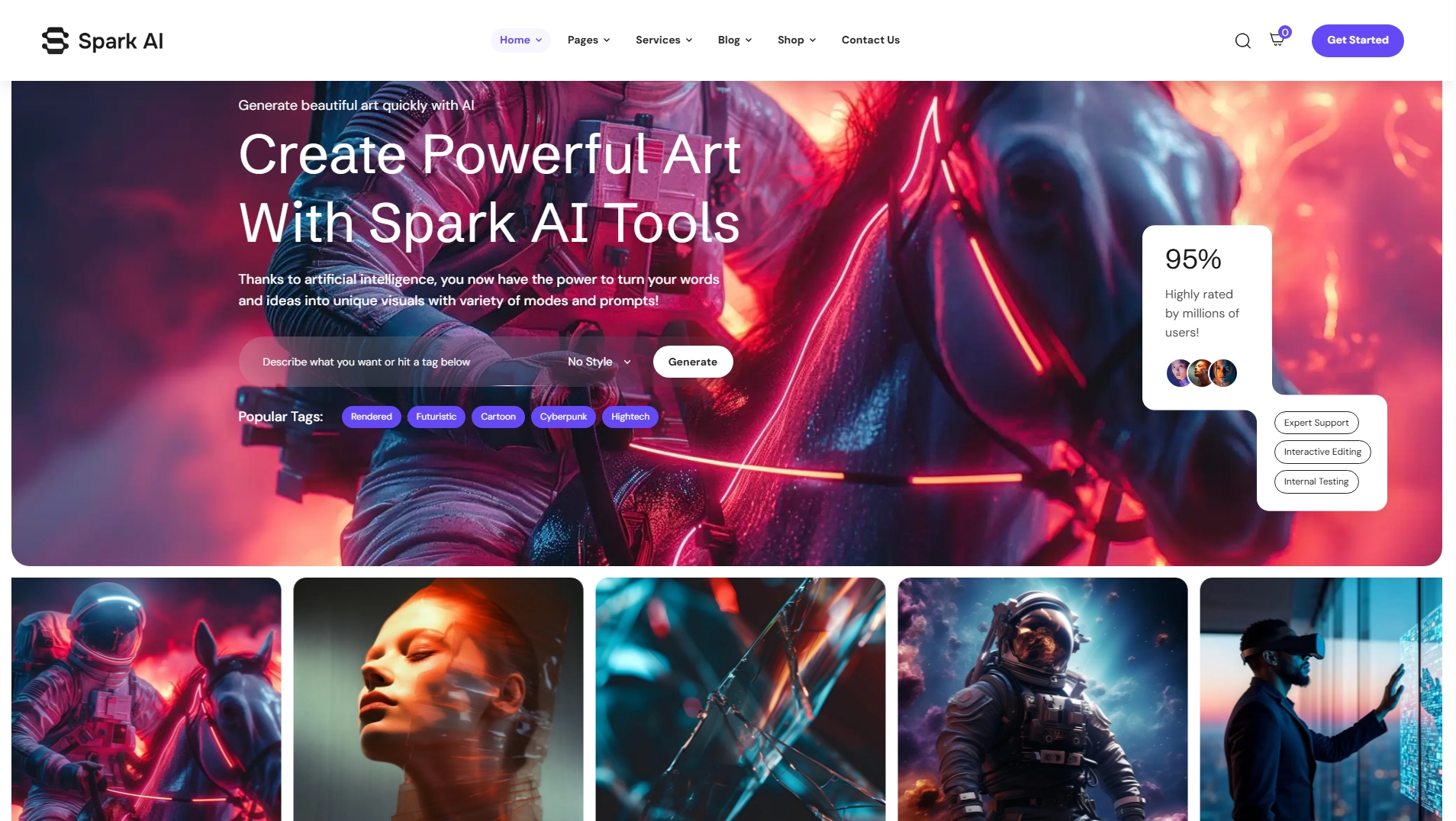
We would happily welcome feedback from you on how, if anywhere, you would like this documentation improved. If you would find anything a little bit easier and more helpful if we went into more detail, or explained something a little better - we'd be happy to hear it. We want Spark AI to be the best theme! If you have any comments, please feel free to email. Thank you so much!
This guide provides instructions for installation, help on getting started and extensive documentation of features. It is recommended you read it thoroughly to fully leverage the Spark AI theme's capabilities. Please also make sure to check out our Video Tutorials as they explain everything covered here in greater depth. We hope you enjoy building with Spark AI as much as we enjoyed developing it and continue to develop with new features!
Last updated